DIE POST - Product Detail
The following information about a product can be entered or edited in this dialog: (#DIE-POST)
-
Power
Select the service to be defined. -
Product group
Select the product group that applies to the service you want to define.
The product group influences the layout of the label. -
Code
Code for generating the additional service barcode on the label. -
Product identifier
Abbreviation for label printing -
PP franking mark
PP franking for imprint on label and the AVZO interface -
Genus
Information for the interface AVZO The information comes from the product catalogue of DIE POST
The class is relevant for the rate charged by the post office.
THE POST products consist of a basic service and associated optional additional services. So that this structure can be mapped in CodX PostOffice , the service feature Linked Service is used. That means, the whole chain is mapped as linked services.
For more information on related services , see the FA Billing Manual.
Example
Product PostPac Priority - Dispobox - Signature
Schematic diagram:
| Basic service | Additional service 1 | Additional service 2 | Additional service 3 | Designation in CodX PostOffice | Related services |
| 3 PostPac Priority | 3 PostPac Priority | ||||
| 3 PostPac Priority | Dispobox | 3 PostPac Priority - Dispobox | 3 PostPac Priority | ||
| 3 PostPac Priority | Dispobox | Signature | 3 PostPac Priority - Dispobox - Signature | 3 PostPac Priority - Dispobox |
In this example, the service 3 PostPac Priority - Dispobox - Signature is selected in the entry.
A label with the following appearance is printed:
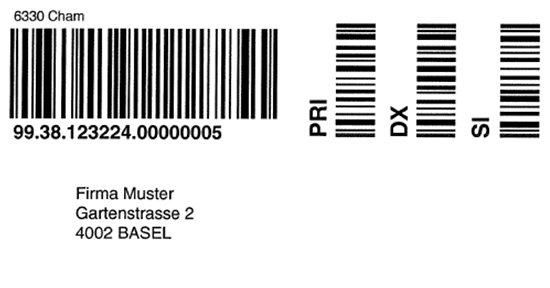
See also:
-
In the AdminDok under DIE POST: How to set up the DIE POST module
 |
CodX Software AG Sinserstrasse 47 6330 Cham Switzerland |
Support http://support.codx.ch |
 |